Overview of Course
The Citrix CMB-318 Certification Training Course offered by Skillzcafe is a comprehensive program designed to help IT professionals gain expertise in deploying and managing Citrix Endpoint Management solutions. The course covers all the essential concepts and skills required to pass the CMB-318 certification exam and become a Citrix certified professional.
Course Highlights

In-depth coverage of Citrix Endpoint Management

Hands-on experience with Citrix Endpoint Management tools

Real-world case studies and scenarios
Key Differentiators
Personalized Learning with Custom Curriculum
Training curriculum to meet the unique needs of each individual
Trusted by over 100+ Fortune 500 Companies
We help organizations deliver right outcomes by training talent
Flexible Schedule & Delivery
Choose between virtual/offline with Weekend options
World Class Learning Infrastructure
Our learning platform provides leading virtual training labs & instances
Enterprise Grade Data Protection
Security & privacy are an integral part of our training ethos
Real-world Projects
We work with experts to curate real business scenarios as training projects
Skills You’ll Learn
Configuring and managing Citrix Endpoint Management
Deploying and managing mobile devices and applications
Securing mobile data and applications
Monitoring and troubleshooting Citrix Endpoint Management
Training Options
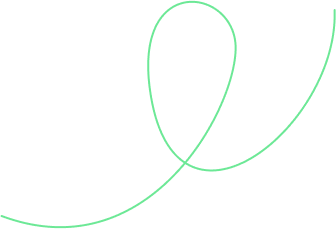
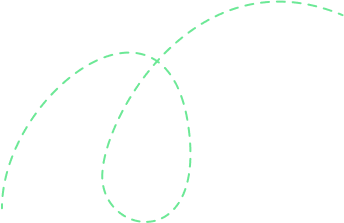

1-on-1 Training
Access to live online classes
Flexible schedule including weekends
Hands-on exercises with virtual labs
Session recordings and learning courseware included
24X7 learner support and assistance
Book a free demo before you commit!
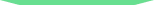
Corporate Training
Everything in 1-on-1 Training plus
Custom Curriculum
Extended access to virtual labs
Detailed reporting of every candidate
Projects and assessments
Consulting Support
Training aligned to business outcomes
 Unlock Organizational Success through Effective Corporate Training: Enhance Employee Skills and Adaptability
Unlock Organizational Success through Effective Corporate Training: Enhance Employee Skills and Adaptability- Choose customized training to address specific business challenges and goals, which leads to better outcomes and success.
- Keep employees up-to-date with changing industry trends and advancements.
- Adapt to new technologies & processes and increase efficiency and profitability.
- Improve employee morale, job satisfaction, and retention rates.
- Reduce employee turnovers and associated costs, such as recruitment and onboarding expenses.
- Obtain long-term organizational growth and success.
Course Reviews
Curriculum
- Introduction to Citrix Virtual Apps and Desktops
- Architecture Overview
- Features
- Hosting Platform Considerations
- Citrix Virtual Apps and Desktops Service
- Connection Flow Process Introduction
- Pre-Deployment Considerations
- Citrix Licensing Setup
- Delivery Controller Setup
- Site Setup and Management
- Redundancy Considerations
- Consider Master Image Creation Methods
- Master Image Requirements
- Learning Objectives
- Machine Catalogs and Delivery Groups
- Provisioning Methods and Considerations
- Machine Creation Services (MCS) Deep Dive
- MCS Environment Considerations
- Resource Locations
- Consider Workspace Experience versus StoreFront
- Workspace App
- Methods to Manage the User Experience
- Published App Properties
- Server OS Published App Optimizations
- Published App Presentation
- Application Groups
- Apps and Desktops Presentation
- Map Printers to the User Session
- Printer Drivers
- Print Environment Considerations
- Introduction and Considerations
- Configure Citrix Profile Management
- Delegated Administration
- Power Management Considerations
- Citrix Admin Security Considerations
- XML Service Security Considerations
- Secure HDX External Traffic
- Citrix Director Introduction
- Monitor and Interact with User Sessions
- Published Apps Analysis
- Monitor the Machines Running the VDA
- Alerts and Notifications
- Introduction to Supporting a Citrix Virtual Apps and Desktops Site
- Tools
- Migration Considerations
- Citrix Cloud Connector Deployment
- Citrix Virtual Apps and Desktops with an On-Premises Resource Location
- The Migration Process
- Citrix Analytics Introduction
- Types of Analytics
- App Layering Introduction
- Architecture and How it Works
- The OS Layer
- The Platform Layer
- The App Layers
- Elastic App Layering
- User Layers
- Using Templates in App Layering
- Using Layered Images in a Citrix Virtual Apps and Desktops Site
- Layer Priority
- Updating Layers
- Maintaining and Updating the App Layering Environment
- Common App Layering Considerations and Additional Resources
- Workspace Environment Management (WEM) Introduction
- WEM Administration
- Managing User Resources with WEM
- Managing Profiles with WEM
- Managing Endpoints with the WEM Transformer Feature
- Learning Objectives
- Optimizing Machine Performance with WEM
- Optimizing User Experience with WEM
- Use WEM to Secure Environments
- WEM Security Features
- Migrating to WEM
- Upgrading a WEM Deployment
- WEM Multi-Location Considerations

 Meet the instructor and learn about the course content and teaching style.
Meet the instructor and learn about the course content and teaching style. Make informed decisions about whether to enroll in the course or not.
Make informed decisions about whether to enroll in the course or not. Get a perspective with a glimpse of what the learning process entails.
Get a perspective with a glimpse of what the learning process entails.
Description

Target Audience:
- IT professionals who want to learn Citrix Endpoint Management
- System administrators
- Network administrators
- Mobile device administrators

Prerequisite:
- Basic knowledge of networking and security concepts
- Familiarity with mobile device management concepts
- Knowledge of Windows Server operating system

Benefits of the course:
- Gain expertise in Citrix Endpoint Management
- Learn from certified instructors
- Hands-on experience with Citrix Endpoint Management tools
- Increase your career opportunities in the IT industry
- Boost your earning potential

Exam details to pass the course:
- The Citrix CMB-318 certification exam consists of 64 multiple-choice questions and has a duration of 90 minutes.
- To pass the exam, candidates must score a minimum of 62%. The exam fee is not included in the course fee.

Certification path:
- To become a Citrix certified professional in Endpoint Management, candidates must pass the CMB-318 certification exam.
- There are no prerequisites for this exam.

Career options after doing the course:
- Citrix Endpoint Management Administrator
- Mobile Device Administrator
- Network Administrator
- System Administrator
Why should you take this course from Skillzcafe:

Expert-led training from certified instructors
Hands-on experience with Citrix Endpoint Management tools
Flexible training options - online and offline
Access to course material and recordings for future reference
24/7 support and assistance
FAQs
The Citrix CMB-318 Certification Training Course is a comprehensive training program designed to prepare candidates for the Citrix Virtual Apps and Desktops 7 Advanced Administration certification exam.
This course is ideal for IT professionals, system administrators, and engineers who work with Citrix Virtual Apps and Desktops 7 and want to advance their skills and knowledge to the next level.
The course covers a range of topics, including advanced management and monitoring techniques, deployment considerations, app layering and publishing, and user environment management.
Participants should have a solid understanding of Citrix Virtual Apps and Desktops 7 basics and preferably have experience in working with Citrix technologies.
The course is designed to be completed in 5 days, with 8 hours of training each day.
The course is delivered online via virtual classroom, led by a certified Citrix instructor. Participants can access the course from anywhere with an internet connection.
No, the certification exam is not included in the course fee. Participants will need to register and take the Citrix Virtual Apps and Desktops 7 Advanced Administration certification exam separately.
The pass rate for the Citrix Virtual Apps and Desktops 7 Advanced Administration certification exam is 64%.

Provide your workforce with top-tier corporate training programs that empower them to succeed. Our programs, led by subject matter experts from around the world, guarantee the highest quality content and training that align with your business objectives.
-
1500+
Certified Trainers
-
200+
Technologies
-
2 Million+
Trained Professionals
-
99%
Satisfaction Score
-
2000+
Courses
-
120+
Countries
-
180+
Clients
-
1600%
Growth




































 Live Chat
Live Chat