Overview of Course
IIS Training is a comprehensive course that provides hands-on experience on Microsoft's Internet Information Services (IIS). This course is designed for web developers, system administrators, and IT professionals who want to deploy, manage and secure web applications on IIS. With this course, you will learn how to install, configure and maintain IIS, and troubleshoot common issues.
Course Highlights

Hands-on training on IIS

Learn to install and configure IIS

Deploy and manage websites and applications
Key Differentiators
Personalized Learning with Custom Curriculum
Training curriculum to meet the unique needs of each individual
Trusted by over 100+ Fortune 500 Companies
We help organizations deliver right outcomes by training talent
Flexible Schedule & Delivery
Choose between virtual/offline with Weekend options
World Class Learning Infrastructure
Our learning platform provides leading virtual training labs & instances
Enterprise Grade Data Protection
Security & privacy are an integral part of our training ethos
Real-world Projects
We work with experts to curate real business scenarios as training projects
Skills You’ll Learn
Installation and configuration of IIS
Deployment and management of websites and applications
Optimization of IIS performance
Load balancing and web farm deployment
Security and troubleshooting
Training Options
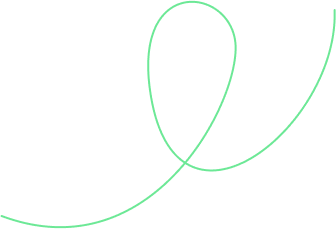
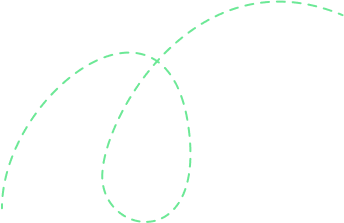

1-on-1 Training
Access to live online classes
Flexible schedule including weekends
Hands-on exercises with virtual labs
Session recordings and learning courseware included
24X7 learner support and assistance
Book a free demo before you commit!
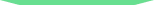
Corporate Training
Everything in 1-on-1 Training plus
Custom Curriculum
Extended access to virtual labs
Detailed reporting of every candidate
Projects and assessments
Consulting Support
Training aligned to business outcomes
 Unlock Organizational Success through Effective Corporate Training: Enhance Employee Skills and Adaptability
Unlock Organizational Success through Effective Corporate Training: Enhance Employee Skills and Adaptability- Choose customized training to address specific business challenges and goals, which leads to better outcomes and success.
- Keep employees up-to-date with changing industry trends and advancements.
- Adapt to new technologies & processes and increase efficiency and profitability.
- Improve employee morale, job satisfaction, and retention rates.
- Reduce employee turnovers and associated costs, such as recruitment and onboarding expenses.
- Obtain long-term organizational growth and success.
Course Reviews
Curriculum
- Introduction to the Internet and its history
- Key components of the Internet, including hardware, software, and protocols
- Basic network concepts, such as IP addresses, DNS, and routing
- Different types of Internet connections, including wired, wireless, and cellular
- Overview of different types of information services, including search engines, directories, and portals
- How to search for information on the Internet using keywords and advanced search techniques
- Tips for evaluating the reliability and credibility of information sources
- Introduction to online publishing and social media
- Overview of different programming languages used for web development
- Basic syntax and structures of popular languages such as HTML, CSS, JavaScript, and PHP
- How to write, debug, and test code
- Introduction to web development frameworks and tools
- Overview of ASP.NET and its advantages for web development
- Introduction to HTTPs, FTP, and SMTP protocols
- How to use these protocols to build secure and reliable web applications
- Best practices for web security and privacy
- Introduction to web servers and their role in serving web pages
- Different types of web servers, including Apache, IIS, and Nginx
- How to configure and manage web servers
- Basic concepts of load balancing and high availability
- Overview of problem-solving methodologies for web development
- How to identify and analyze problems in web applications
- Best practices for troubleshooting and debugging code
- Introduction to software testing and quality assurance
- Advantages of server-side web development
- Comparison between client-side and server-side development
- Introduction to server-side frameworks such as Node.js and Django
- How to build scalable and efficient server-side applications
- Overview of user interface (UI) design principles
- Introduction to UI tools such as Bootstrap, Material Design, and React
- How to use these tools to build responsive and visually appealing web applications
- Best practices for UI design and accessibility
- What is a query string and how it works
- How to use query strings to pass data between pages
- Best practices for encoding and decoding query strings
- How to extract domain information from a URL
- Different methods for parsing URLs in different programming languages
- Best practices for handling URL manipulation and security
- Sample questions and answers to test your knowledge of web development
- Mock test on various topics covered in the course
- Feedback and suggestions for improving your web development skills.

 Meet the instructor and learn about the course content and teaching style.
Meet the instructor and learn about the course content and teaching style. Make informed decisions about whether to enroll in the course or not.
Make informed decisions about whether to enroll in the course or not. Get a perspective with a glimpse of what the learning process entails.
Get a perspective with a glimpse of what the learning process entails.
Description

Target Audience:
- Web developers
- System administrators
- IT professionals

Prerequisite:
- Basic understanding of web development and server administration
- Familiarity with Windows operating system

Benefits of the course:
- Hands-on training on IIS
- In-depth understanding of IIS installation and configuration
- Knowledge of website and application deployment and management
- Proficiency in security and troubleshooting
- Real-world examples and projects

Exam details to pass the course:
- There is no exam to pass the IIS Training course.
- However, you will be required to complete a project that demonstrates your understanding and practical application of the concepts covered in the course.

Certification path:
- Upon completing the IIS Training course, you will receive a certificate of completion from Skillzcafe.
- There are no additional certification requirements to learn this course.

Career options:
- Web Developer
- System Administrator
- IT Professional
Why should you take this course from Skillzcafe:

Industry expert instructors
Hands-on training
Real-world examples and projects
Flexible learning options
Career-oriented approach
Lifetime access to course materials
FAQs
Basic understanding of web development and server administration, and familiarity with Windows operating system is recommended.
The course duration is approximately 35 hours.
No, all the required software and tools will be provided during the course.
Yes, you will have lifetime access to the course materials.

Provide your workforce with top-tier corporate training programs that empower them to succeed. Our programs, led by subject matter experts from around the world, guarantee the highest quality content and training that align with your business objectives.
-
1500+
Certified Trainers
-
200+
Technologies
-
2 Million+
Trained Professionals
-
99%
Satisfaction Score
-
2000+
Courses
-
120+
Countries
-
180+
Clients
-
1600%
Growth




































 Live Chat
Live Chat