Overview of Course
Oracle Database 12c: Admin, Install and Upgrade Accelerated course provides essential knowledge and skills to install, configure, administer, and upgrade Oracle Database 12c.
Course Highlights

Hands-on training with expert instructors

In-depth coverage of installation, configuration, and administration of Oracle Database 12c

Detailed discussions on Oracle Database architecture, backup and recovery, and performance tuning
Key Differentiators
Personalized Learning with Custom Curriculum
Training curriculum to meet the unique needs of each individual
Trusted by over 100+ Fortune 500 Companies
We help organizations deliver right outcomes by training talent
Flexible Schedule & Delivery
Choose between virtual/offline with Weekend options
World Class Learning Infrastructure
Our learning platform provides leading virtual training labs & instances
Enterprise Grade Data Protection
Security & privacy are an integral part of our training ethos
Real-world Projects
We work with experts to curate real business scenarios as training projects
Skills You’ll Learn
Installation, configuration, and administration of Oracle Database 12c
Oracle Database architecture and backup and recovery techniques
Performance tuning, security, and troubleshooting techniques
Training Options
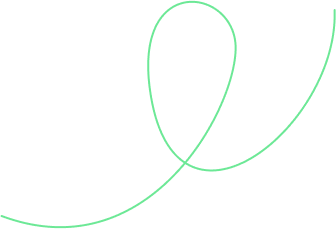
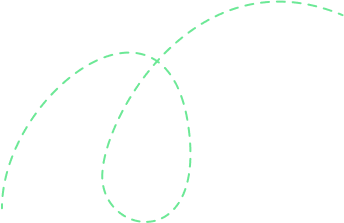

1-on-1 Training
Access to live online classes
Flexible schedule including weekends
Hands-on exercises with virtual labs
Session recordings and learning courseware included
24X7 learner support and assistance
Book a free demo before you commit!
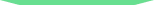
Corporate Training
Everything in 1-on-1 Training plus
Custom Curriculum
Extended access to virtual labs
Detailed reporting of every candidate
Projects and assessments
Consulting Support
Training aligned to business outcomes
 Unlock Organizational Success through Effective Corporate Training: Enhance Employee Skills and Adaptability
Unlock Organizational Success through Effective Corporate Training: Enhance Employee Skills and Adaptability- Choose customized training to address specific business challenges and goals, which leads to better outcomes and success.
- Keep employees up-to-date with changing industry trends and advancements.
- Adapt to new technologies & processes and increase efficiency and profitability.
- Improve employee morale, job satisfaction, and retention rates.
- Reduce employee turnovers and associated costs, such as recruitment and onboarding expenses.
- Obtain long-term organizational growth and success.
Course Reviews
Curriculum
- (Overview, Architecture, Editions)
- Explain the fundamentals of Oracle database 12c including architecture, and editions.
- Hardware and Software Requirements, Pre-installation Tasks
- Learn about the hardware and software requirements for Oracle database 12c installation and perform pre-installation tasks.
- Installation types, Installation process
- Understand various types of Oracle database 12c installation, and learn how to install and configure the database.
- Database architecture, Memory Management, Processes
- Get an in-depth knowledge of the database architecture and how to manage memory, and processes.
- Backup types, Recovery process, Flashback technology)
- Learn about various backup and recovery techniques and use flashback technology for restoring databases.
- Upgrade methods, Post-upgrade tasks
- Learn about upgrade methods and tasks to be performed post-upgrade to ensure database stability.
- Initialization Parameter Files
- Starting an Oracle Database Instance
- Shutting Down an Oracle Database Instance
- Viewing Log Files
- Using Trace Files
- Using the Dynamic Performance Views
- Data Dictionary
- Oracle Net Services Overview
- Oracle Net Listener Overview
- Establishing Oracle Network Connections
- Connecting to a Server
- Tools for Configuring and Managing the Oracle Network
- Using the Listener Control Utility
- Using Oracle Net Configuration Assistant
- Using Oracle Net Manager
- Database User Accounts (overview)
- Predefined Administrative Accounts
- Creating a User
- Authentication
- Unlocking a User Account and Resetting the Password
- Privileges
- Roles
- Profiles
- Understanding Storage of Data
- Database Block contents
- Exploring the Storage Structure
- Creating a New Tablespace
- Overview of Tablespaces Created by Default
- Managing Tablespaces
- Viewing Tablespace Information
- Using Oracle Managed Files
- Space Management Overview
- Block Space Management
- Row Chaining and Migration
- Free Space Management Within Segments
- Types of Segments
- Allocating Extents
- Allocating Space
- Creating Tables Without Segments
- Undo Data Overview
- Transactions and Undo Data
- Storing Undo Information
- Comparing Undo Data and Redo Data
- Managing Undo
- Configuring Undo Retention
- Guaranteeing Undo Retention
- Changing an Undo tablespace to a Fixed Size
- Overview of Locks
- Locking Mechanism
- Data Concurrency
- DML Locks
- Enqueue Mechanism
- Lock Conflicts
- Separation of Responsibilities
- Database Security
- Monitoring for Compliance
- Standard Database Auditing
- Unified Audit Data Trail
- Separation for Duties for Audit Administration (AUDIT_ADMIN and AUDIT_VIEWER roles)
- Configuring the Audit Trail
- Specifying Audit Options
- Categories of Failures
- Flashback Technology
- Understanding Instance Recovery
- Phases of Instance Recovery
- Tuning Instance Recovery
- Using the MTTR Advisor
- Comparing Complete and Incomplete Recovery
- Oracle Data Protection Solutions
- Configuring for Recoverability
- Configuring the Fast Recovery Area
- Multiplexing the Control File
- Online Redo Log File
- Multiplexing the Online Redo Log File
- Archived Redo Log Files
- Archiver Process
- Archived Redo Log File Naming and Destinations
- Backup Solutions Overview Oracle Secure Backup (over
- Oracle Secure Backup (overview)
- User Managed Backup (overview)
- Backup Terminology and Types of Backups
- Using Recovery Manager (RMAN)
- Configuring Backup Settings
- Oracle-Suggested Backup
- Backing Up the Control File to a Trace File
- Data Recovery Advisor
- Loss of a Control File
- Loss of a Redo Log File
- Loss of a Datafile in NOARCHIVELOG Mod
- Loss of a Noncritical Datafile in ARCHIVELOG Mode
- Loss of a System-Critical Datafile in ARCHIVELOG Mode
- Moving Data: General Architecture
- Oracle Data Pump
- SQL*Loader
- External Tables
- Database Maintenance (overview)
- Viewing the Alert History
- Terminology
- Automatic Workload Repository (AWR)
- Statistic Levels
- Automatic Database Diagnostic Monitor (ADDM)
- Advisory Framework
- Enterprise Manager and Adviso
- Performance Monitoring
- Tuning Activities
- Performance Planning
- Monitoring Performance
- Managing Memory
- Database as a Service Architecture, Features and Tooling
- Software Editions: Included Database Options and Management Packs
- Automated Database Provisioning
- Managing the Compute Node Associated With a Database Deployment
- Managing Network Access to Database as a Service
- Enabling Access to a Compute Node Port
- Scaling a Database Deployment & Patching Database as a Service
- Using the Oracle Database Cloud Service Console to Manage Patches

 Meet the instructor and learn about the course content and teaching style.
Meet the instructor and learn about the course content and teaching style. Make informed decisions about whether to enroll in the course or not.
Make informed decisions about whether to enroll in the course or not. Get a perspective with a glimpse of what the learning process entails.
Get a perspective with a glimpse of what the learning process entails.
Description

Target Audience:
- Database Administrators
- Technical Consultants
- System Administrator

Prerequisite:
- Basic understanding of SQL and PL/SQL
- Familiarity with Linux operating system

Benefits of the course:
- Enhance your skills in managing Oracle Database 12c
- Increase your earning potential with a valuable certification
- Learn from expert instructors with hands-on training

Exam details to pass the course:
- Exam Name: Oracle Database 12c Administrator Certified Associate (OCA)
- Exam Code: 1Z0-062
- Number of Questions: 67
- Exam Duration: 120 minutes

Certification path:
- Oracle Database 12c Administrator Certified Associate (OCA)
- Oracle Database 12c Administrator Certified Professional (OCP)
- Oracle Database 12c Maximum Availability Certified Expert (MACE)

Career options:
- Database Administrator
- Database Consultant
- Technical Consultant
Why should you take this course from Skillzcafe:

Expert instructors with years of industry experience
Hands-on training with real-world scenarios
Comprehensive curriculum with in-depth coverage
Flexible learning options
FAQs
Familiarity with basic database concepts and SQL is recommended.
Yes, this course is suitable for beginners as well as experienced professionals.
This course covers topics such as installation, configuration, upgrading, backup and recovery, database security, and performance tuning.

Provide your workforce with top-tier corporate training programs that empower them to succeed. Our programs, led by subject matter experts from around the world, guarantee the highest quality content and training that align with your business objectives.
-
1500+
Certified Trainers
-
200+
Technologies
-
2 Million+
Trained Professionals
-
99%
Satisfaction Score
-
2000+
Courses
-
120+
Countries
-
180+
Clients
-
1600%
Growth




































 Live Chat
Live Chat