Overview of Course
Oracle Database 19c: Administration Workshop is a comprehensive course designed to provide essential skills and knowledge required to manage Oracle 19c databases efficiently.
Course Highlights

In-depth coverage of Oracle 19c database architecture and management

Hands-on lab exercises to reinforce concepts and skills learned

Access to expert instructors with industry experience
Key Differentiators
Personalized Learning with Custom Curriculum
Training curriculum to meet the unique needs of each individual
Trusted by over 100+ Fortune 500 Companies
We help organizations deliver right outcomes by training talent
Flexible Schedule & Delivery
Choose between virtual/offline with Weekend options
World Class Learning Infrastructure
Our learning platform provides leading virtual training labs & instances
Enterprise Grade Data Protection
Security & privacy are an integral part of our training ethos
Real-world Projects
We work with experts to curate real business scenarios as training projects
Skills You’ll Learn
Installing and configuring Oracle Database 19c
Managing database storage structures and users
Backup and recovery techniques
Performance tuning and optimization
Database security and user management
Monitoring and troubleshooting database issues
Training Options
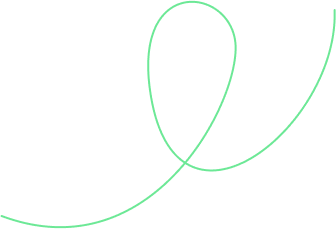
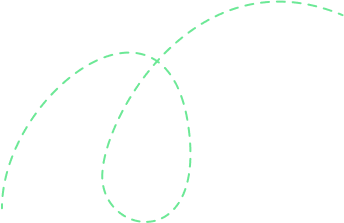

1-on-1 Training
Access to live online classes
Flexible schedule including weekends
Hands-on exercises with virtual labs
Session recordings and learning courseware included
24X7 learner support and assistance
Book a free demo before you commit!
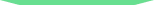
Corporate Training
Everything in 1-on-1 Training plus
Custom Curriculum
Extended access to virtual labs
Detailed reporting of every candidate
Projects and assessments
Consulting Support
Training aligned to business outcomes
 Unlock Organizational Success through Effective Corporate Training: Enhance Employee Skills and Adaptability
Unlock Organizational Success through Effective Corporate Training: Enhance Employee Skills and Adaptability- Choose customized training to address specific business challenges and goals, which leads to better outcomes and success.
- Keep employees up-to-date with changing industry trends and advancements.
- Adapt to new technologies & processes and increase efficiency and profitability.
- Improve employee morale, job satisfaction, and retention rates.
- Reduce employee turnovers and associated costs, such as recruitment and onboarding expenses.
- Obtain long-term organizational growth and success.
Course Reviews
Curriculum
- Overview of Oracle Database Architecture
- Exploring Oracle Database Instance Components
- Understanding Memory Structures
- Understanding Background Processes
- Preparing to Install Oracle Database Software
- Installing Oracle Database Software
- Creating an Oracle Database
- Overview of Database Storage
- Understanding Logical and Physical Storage Structures
- Creating Tablespaces and Datafiles
- Managing Tablespaces and Datafiles
- Understanding Oracle Database User Authentication
- Managing Database User Accounts
- Granting and Revoking System and Object Privileges
- Understanding and Creating Roles
- Understanding Backup and Recovery
- Creating Backups with RMAN
- Performing Recovery with RMAN
- Configuring RMAN Backup and Recovery Options
- Objectives
- Working with Initialization Parameters
- Initialization Parameters
- Modifying Initialization Parameters
- Viewing Initialization Parameters
- Working with the Automatic Diagnostic Repository
- Automatic Diagnostic Repository
- Viewing the Alert Log
- Using Trace Files
- Administering the DDL Log File
- Querying Dynamic Performance Views
- Considerations for Dynamic Performance Views
- Data Dictionary: Overview
- Querying the Oracle Data Dictionary
- Summary
- Practice Overview
- Objectives
- Connecting to the Database Instance
- Oracle Net Services: Overview
- Defining Oracle Net Services Components
- Tools for Configuring and Managing Oracle Net Services
- Oracle Net Listener: Overview
- The Default Listener
- Comparing Dedicated and Shared Server Architecture
- Summary
- Objectives
- Establishing Oracle Network Connections
- Connecting to an Oracle Database Instance
- Name Resolution
- Establishing a Connection
- User Sessions
- Naming Methods
- Easy Connect
- Local Naming
- Directory Naming
- Using Database Services to Manage Workloads
- Creating Database Services
- Summary
- Practice Overview
- Objectives
- Review: Oracle Net Services Overview
- Oracle Net Listener: Overview
- The Default Listener
- Configuring Dynamic Service Registration
- Configuring Static Service Registration
- Summary
- Practice Overview
- Objectives
- Shared Server Architecture: Overview
- Comparing Dedicated and Shared Server Architecture: Review
- Enabling Shared Server
- Controlling Shared Server Operations
- SGA and PGA Usage
- Shared Server Configuration Considerations
- Summary
- Practice Overview
- Objectives
- Oracle Connection Manager: Overview
- Oracle Connection Manager Processes
- Oracle Connection Manager: Architecture
- Using Filtering Rules
- Implementing Intranet Access Control
- Implementing Internet Access Control
- Using Session Multiplexing
- Configuring Oracle Connection Manager
- Configuring the cman.ora File
- Example of a cman.ora File
- Configuring Clients
- Configuring the Database Server
- Objectives
- Provisioning New Pluggable Databases
- Tools
- Creating a New PDB from PDB$SEED
- Using the FILE_NAME_CONVERT Clause
- Using OMF or the PDB_FILE_NAME_CONVERT Parameter
- Summary
- Practice Overview
- Objectives
- Cloning Regular PDBs 3Migrating Data from a Non-CDB into a CDB
- Plugging a Non-CDB into CDB Using DBMS_PDB
- Replicating a Non-CDB into a CDB by Using GoldenGate
- Cloning a Non-CDB or Remote PDB
- Using DBCA to Clone a Remote PDB
- Plugging an Unplugged Regular PDB into CDB
- Plugging in a PDB Using an Archive File
- Cloning Remote PDBs in Hot Mode
- Near-Zero Downtime PDB Relocation
- Using DBCA to Relocate a Remote PDB
- Proxy PDB: Query Across CDBs Proxying Root Replica
- Creating a Proxy PDB
- Summary
- Practice Overview
- Objectives
- Changing the PDB Mode
- Modifying PDB Settings
- Impact of Changing Initialization Parameters
- Changing Initialization Parameters: Example
- Using the ALTER SYSTEM Command in a PDB
- Configuring Host Name and Port Number per PDB
- Dropping PDBs
- Summary
- Practice Overview
- Objectives
- Database Storage Architecture
- Logical and Physical Database Structures
- Segments, Extents, and Blocks
- Tablespaces and Data Files
- Default Tablespaces in a Multitenant Container Database
- SYSTEM and SYSAUX Tablespaces
- Types of Segments
- How Table Data Is Stored
- Database Block Content
- Understanding Deferred Segment Creation
- Controlling Deferred Segment Creation
- Monitoring Tablespace Space Usage
- Summary
- Objectives
- Creating Tablespaces
- Creating a Tablespace: Clauses
- Creating Permanent Tablespaces in a CDB
- Defining Default Permanent Tablespaces
- Temporary Tablespaces
- Altering and Dropping Tablespaces
- Viewing Tablespace Information
- Implementing Oracle Managed File (OMF)
- Enlarging the Database
- Moving or Renaming Online Data Files
- Examples: Moving and Renaming Online Data Files
- Summary
- Practice Overview
- Objectives
- Space Management Features
- Block Space Management
- Row Chaining and Migration
- Free Space Management Within Segments
- Allocating Extents
- Using Unusable Indexes
- Using Temporary Tables
- Creating Global Temporary Tables
- Creating Private Temporary Tables
- Table Compression: Overview
- Table Compression: Concepts
- Compression for Direct-Path Insert Operations
- Advanced Row Compression for DML Operations
- Specifying Table Compression
- Using the Compression Advisor
- Objectives
- Undo Data: Overview
- Transactions and Undo Data
- Storing Undo Information
- Comparing Undo Data and Redo Data
- Managing Undo
- Comparing SHARED Undo Mode and LOCAL Undo Mode
- Configuring Undo Retention
- Categories of Undo
- Guaranteeing Undo Retention
- Changing an Undo Tablespace to a Fixed Size
- Temporary Undo: Overview
- Temporary Undo Benefits
- Enabling Temporary Undo
- Monitoring Temporary Undo
- Summary
- Practice Overview
- Objectives
- Database User Accounts
- Oracle-Supplied Administrator Accounts
- Creating Oracle Database Users in a Multitenant Environment
- Creating Common Users in the CDB and PDBs
- Creating Schema Only Accounts
- Authenticating Users
- Using Password Authentication
- Using Password File Authentication
- Using OS Authentication
- OS Authentication for Privileged Users
- Assigning Quotas
- Summary
- Practice Overview
- Objectives
- Privileges
- System Privileges
- System Privileges for Administrators
- Object Privileges
- Granting Privileges in a Multitenant Environment
- Granting Privileges: Example
- Using Roles to Manage Privileges
- Assigning Privileges to Roles and Assigning Roles to Users
- Oracle-Supplied Roles
- Granting Roles in a Multitenant Environment
- Granting Roles: Example
- Making Roles More Secure
- Revoking Roles and Privileges
- Objectives
- Profiles and Users
- Creating Profiles in a Multitenant Architecture
- Creating Profiles: Example
- Profile Parameters: Resources
- Profile Parameters: Locking and Passwords
- Oracle-Supplied Password Verification Functions
- Assigning Profiles in a Multitenant Architecture
- Summary
- Practice Overvie
- Objectives
- Database Security
- Monitoring for Compliance
- Types of Activities to be Audited
- Mandatorily Audited Activities
- Understanding Auditing Implementation
- Viewing Audit Policy Information
- Value-Based Auditing
- Fine-Grained Auditing
- FGA Policy
- Audited DML Statement: Considerations
- FGA Guidelines
- Archiving and Purging the Audit Trail
- Purging Audit Trail Records
- Summary
- Practice Overview
- Objectives
- Moving Data: General Architecture
- Oracle Data Pump: Overview
- Oracle Data Pump: Benefits
- SQL Loader: Overview
- Summary
- Objectives
- SQL Loader: Review
- Creating the SQL*Loader Control File
- SQL*Loader Loading Methods
- Protecting Against Data Loss
- SQL*Loader Express Mode
- Using SQL*Loader to Load a Table in a PDB
- Summary
- Practice Overview
- Objectives
- Data Pump Export and Import Clients
- Data Pump Interfaces and Modes
- Data Pump Import Transformations
- Using Oracle Data Pump with PDBs
- Exporting from a Non-CDB and Importing into a PDB
- Exporting and Importing Between PDBs
- Full Transportable Export/Import
- Full Transportable Export/Import: Example
- Transporting a Database Over the Network: Example
- Using RMAN to Transport Data Across Platforms
- RMAN CONVERT Command
- Objectives
- External Tables
- External Tables: Benefits
- ORACLE_LOADER Access Driver
- ORACLE_DATAPUMP Access Driver
- External Tables
- Viewing Information About External Tables
- Summary
- Practice Overview
- Objectives
- Proactive Database Maintenance Infrastructure
- Automated Maintenance Tasks: Components
- Predefined Automated Maintenance Task
- Maintenance Windows
- Predefined Maintenance Windows
- Viewing Maintenance Window Details
- Automated Maintenance Tasks
- Summary
- Managing Tasks and WindowsObjectives
- Configuring Automated Maintenance Tasks
- Enabling and Disabling Maintenance Tasks
- Creating and Managing Maintenance Windows
- Resource Allocations for Automated Maintenance Tasks
- Changing Resource Allocations for Maintenance Tasks
- Summary
- Practice Overview
- Objectives
- Performance Management Activities
- Performance Planning Considerations
- Database Maintenance
- Automatic Workload Repository (AWR)
- Automatic Database Diagnostic Monitor (ADDM)
- Configuring Automatic ADDM Analysis at the PDB Level
- Advisory Framework
- Performance Tuning Methodology
- Summary
- Objectives
- Server-Generated Alerts
- Setting Metric Thresholds
- Reacting to Alerts
- Alert Types and Clearing Alerts
- Database Server Statistics and Metrics
- Performance Monitoring
- Viewing Statistics Information
- Monitoring Wait Events
- Monitoring Sessions
- Monitoring Services
- Summary
- Practice Overview
- Objectives
- Process Architecture
- Process Structures
- Database Writer Process (DBWn & BWnn)
- Log Writer Process (LGWR & LGnn)
- Checkpoint Process (CKPT)
- System Monitor Process (SMON)
- Process Monitor Process (PMON)
- Process Manager (PMAN)
- Recoverer Process (RECO)
- Listener Registration Process (LREG)
- Manageability Monitor Process (MMON)
- Archiver Processes (ARCn)
- Interacting with an Oracle Database: Memory, Processes, and Storage
- Summary
- Practice Overview
- Objectives
- Managing Memory Components
- Shared Pool
- Database Buffer Cache
- Redo Log Buffer
- Large Pool
- Java Pool
- Streams Pool
- Program Global Area (PGA)
- Managing Memory Components
- Efficient Memory Usage: Guidelines
- Automatic Memory Management
- Monitoring Automatic Memory Management
- Automatic Shared Memory Management
- Understanding Automatic Shared Memory Management
- Oracle Database Memory Parameters
- Managing the SGA for PDBs
- Objectives
- SQL Tuning Process
- Oracle Optimizer
- Optimizer Statistics
- Optimizer Statistics Collection
- Setting Optimizer Statistics Preferences
- Optimizer Statistics Advisor
- Optimizer Statistics Advisor Report
- Executing Optimizer Statistics Advisor Tasks
- SQL Plan Directives
- Adaptive Execution Plans
- SQL Tuning Advisor: Overview
- SQL Access Advisor: Overview
- SQL Performance Analyzer: Overview
- Managing Automated Tuning Tasks
- Summary
- Practice Overview

 Meet the instructor and learn about the course content and teaching style.
Meet the instructor and learn about the course content and teaching style. Make informed decisions about whether to enroll in the course or not.
Make informed decisions about whether to enroll in the course or not. Get a perspective with a glimpse of what the learning process entails.
Get a perspective with a glimpse of what the learning process entails.
Description

Target Audience:
- Database administrators
- Technical support staff
- Database developers
- System administrators

Prerequisite:
- Familiarity with SQL language
- Basic knowledge of Linux operating system

Benefits of the course:
- Enhanced understanding of Oracle 19c database administration
- Better job prospects and career growth opportunities
- Ability to manage databases efficiently and effectively
- Increased earning potential

Exam details to pass the course:
- Course completion certificate

Certification path:
- Oracle Database 19c Administrator Certified Associate
- Oracle Database 19c Administrator Certified Professional

Career options:
- Database Administrator
- Database Developer
- Database Architect
- Technical Support Engineer
Why should you take this course from Skillzcafe:

Expert instructors with industry experience
Interactive learning environment with virtual lab access
Hands-on lab exercises to reinforce concepts and skills learned
Flexible learning options with online and on-demand courses
Certificate of completion
FAQs
The course is instructor-led and can be taken in a classroom or virtual classroom setting.
The course covers a wide range of topics such as installation and configuration, backup and recovery, security, performance tuning, and more.
While some prior knowledge is required, the course is designed for beginners and is suitable for those who are new to database administration.

Provide your workforce with top-tier corporate training programs that empower them to succeed. Our programs, led by subject matter experts from around the world, guarantee the highest quality content and training that align with your business objectives.
-
1500+
Certified Trainers
-
200+
Technologies
-
2 Million+
Trained Professionals
-
99%
Satisfaction Score
-
2000+
Courses
-
120+
Countries
-
180+
Clients
-
1600%
Growth




































 Live Chat
Live Chat