Overview of Course
Oracle Procure to Pay Training is a comprehensive course designed to equip learners with the necessary knowledge and skills to manage the entire procurement process in an organization using Oracle software. This course covers everything from requisition creation to purchase order creation and invoice processing, and will help learners gain a thorough understanding of the procure-to-pay cycle.
Course Highlights

In-depth coverage of Oracle Procure to Pay software

Comprehensive course materials

Expert instructors with years of industry experience
Key Differentiators
Personalized Learning with Custom Curriculum
Training curriculum to meet the unique needs of each individual
Trusted by over 100+ Fortune 500 Companies
We help organizations deliver right outcomes by training talent
Flexible Schedule & Delivery
Choose between virtual/offline with Weekend options
World Class Learning Infrastructure
Our learning platform provides leading virtual training labs & instances
Enterprise Grade Data Protection
Security & privacy are an integral part of our training ethos
Real-world Projects
We work with experts to curate real business scenarios as training projects
Skills You’ll Learn
Understanding of the procure-to-pay cycle
Creation of purchase requisitions and purchase orders
Management of supplier relationships
Invoice processing and payment management
End-to-end procurement process management using Oracle software
Training Options
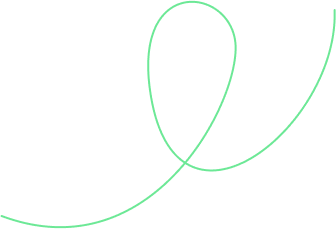
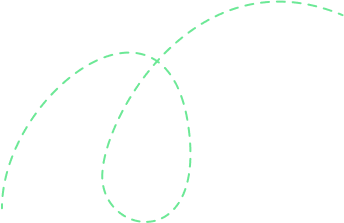

1-on-1 Training
Access to live online classes
Flexible schedule including weekends
Hands-on exercises with virtual labs
Session recordings and learning courseware included
24X7 learner support and assistance
Book a free demo before you commit!
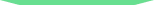
Corporate Training
Everything in 1-on-1 Training plus
Custom Curriculum
Extended access to virtual labs
Detailed reporting of every candidate
Projects and assessments
Consulting Support
Training aligned to business outcomes
 Unlock Organizational Success through Effective Corporate Training: Enhance Employee Skills and Adaptability
Unlock Organizational Success through Effective Corporate Training: Enhance Employee Skills and Adaptability- Choose customized training to address specific business challenges and goals, which leads to better outcomes and success.
- Keep employees up-to-date with changing industry trends and advancements.
- Adapt to new technologies & processes and increase efficiency and profitability.
- Improve employee morale, job satisfaction, and retention rates.
- Reduce employee turnovers and associated costs, such as recruitment and onboarding expenses.
- Obtain long-term organizational growth and success.
Course Reviews
Curriculum
- Administration and Course Materials
- Course Structure and Agenda
- Delegate and Trainer Introductions
- Overview of Oracle Purchasing
- Matching Options
- Integration with Oracle Payables
- Supplier Overview
- Supplier Relationships
- Contracts
- Solicitations
- Supplier Sites
- Supplier Account Balances
- Inquire on a Supplier
- Add a Supplier
- Amend an Existing Supplier
- Merge Supplier/Supplier Sites
- Add an Attachment to a Supplier Record
- Create an Approved Suppliers List
- Define Master Items
- Assign a Master Item to an Organization
- Update Parameters Specific to an Organization
- Copy Item Attributes From a Template
- Create a Template
- Set Attribute Controls
- Create Source Documents
- Set Up Sourcing Rules
- Assign the Sourcing Rules to an Item
- Test the Sourcing Set Up
- Create an Approved Supplier List
- Test Autosourcing Set Up
- Overview of Requisitioning
- The Requisition Form
- Overview of Approvals
- Create a Requisition
- Create a Requisition Using Preferences
- Create a Foreign Currency Goods Requisition
- Create a Foreign Currency Services Requisition
- Add an Attachment to a Requisition
- Review a Requisition
- Approve / Reject a Requisition
- View Action / Approval History
- Cancel a Requisition
- Requisition Templates
- Supplier Item Catalog
- Create a Standard Goods Purchase Order
- Create a Standard Purchase Order Using Preferences
- Create a Blanket Purchase Agreement
- Create a Blanket Release
- AutoCreate a Standard Goods Purchase Order
- Add an Attachment to a Purchase Order
- Approve/Reject a Purchase Order
- Review a Purchase Order
- Amend a Purchase Order
- Copy a Purchase Order
- Close / Cancel a Purchase Order
- Freeze a Purchase Order
- Other Control Actions
- Print a Purchase Order
- Purchase Orders and Projects
- Workflow Document Creation
- Overview of the Receiving Process
- Exceptions
- Receipt Routing
- Receipt Processing Methods
- Payment on Receipt
- Correct a Receipt
- Return Goods to a Supplier
- Find and Review Receipts
- Receiving Tolerances
- Integration with Payables
- Integration with Inventory
- Organizations
- Defining Locations
- Units of Measure
- Item Categories
- Shopping by Store
- Shopping to Category
- Checkout Process
- Express Receive
- Standard Receipting
- Returning Ordered Items
- Receipt Corrections
- View Receipts
- Requisition Information
- Smart Forms
- Information Templates
- Review Approver List
- Review and Submit
- Purchasing Profile Options
- Purchase Order Matching and Tax Tolerances
- Purchasing Document Security, Routing and Approval
- Approval Assignments and Approval Groups
- Purchasing Options
- Receiving Options
- Accruals
- Encumbrance Accounting
- Generate Uninvoiced Receipt Accruals
- Close a Purchasing Period
- Overview of a Payables System
- Oracle Payables Workflow
- Additional Features of Oracle Payables
- An Overview of Payables in a Business
- Integration with Other Modules
- The Payables Cycle
- Invoice Types
- Invoice Matching
- Invoice Import
- Invoice Gateway
- Enter a Non Purchase Order Invoice
- Enter a Standard Purchase Order Invoice
- Process a Credit Note – Match to a Purchase Order
- Process a Credit Note – Match to an Invoice
- Recurring Invoices
- Applying Prepayments to an Invoice
- Foreign Currency Invoices
- Entering Taxes on Invoices
- Debit memos
- Invoice Inquiry Overview
- Find Invoices
- Find Invoice Distributions
- Calculate Supplier Balances
- Review High-Level Invoice Information
- Types of Hold
- Apply a Manual Invoice Hold
- Release a Manual Invoice Hold
- Approval Methods
- Approve a Non-PO Invoice
- Add an Attachment to an Invoice
- Adjust an Invoice
- Cancel an Invoice
- Create and Use a Clearing Payment Type
- Payment Workbench
- Manual and Quick Payments
- Payment Methods
- Process a Payment Batch
- Amend a Payment Batch
- Cancel a Payment Batch
- Stop / Void a Payment
- Set Up an Internal Bank Account
- Accounting Methods
- Accounting Entries for Payables Transactions
- Create Accounting Process
- Integration with Oracle Purchasing
- Integration with Oracle Assets
- Integration with Oracle Self-Service Web Applications
- Integration with Oracle Projects
- Define Financials Options
- Define Payables Options
- Define Special Calendars
- Define Purchase Order Matching and Tax Tolerances
- Define Invoice Hold and Release Names
- Create Templates for Entering Expense Reports
- Open Payables Accounting Period
- Payables Period End Procedures
- Run the Accounts Payable Trial Balance
- Close the Payables Accounting Period
- Resolve period-end exceptions
- Open the Following Payables Accounting Period
- Set Up Tax Types
- Set Up Inland Revenue supplier account
- Set Up Withholding Tax Special Calendar
- Set Up Tax Codes
- Set Up or amend supplier account
- Process supplier invoice with Withholding Tax
- Query back and validate tax deduction invoice
- Enter Standard Invoices with Multiple Lines
- Enter Invoices Using PO Default
- Running Reports
- Enter a Credit Memo and Match to a Purchase Order Invoice (Part Value of the Invoice)
- Enter a Credit Memo and match to a standard invoice
- Enter an Advance Invoice Inquiry
- Amend an Invoice (PO Invoice)
- Cancel Invoices
- Enter an Expense Report and Apply a Prepayment/Advance
- Apply a Manual Hold Invoice
- Un-Apply a Prepayment
- Enter a Discounted Invoice Matched to a Purchase Order
- Payables Payment Run
- Quick Payment
- Manual Payment
- Void a Single Payment
- Issue a Refund

 Meet the instructor and learn about the course content and teaching style.
Meet the instructor and learn about the course content and teaching style. Make informed decisions about whether to enroll in the course or not.
Make informed decisions about whether to enroll in the course or not. Get a perspective with a glimpse of what the learning process entails.
Get a perspective with a glimpse of what the learning process entails.
Description

Target Audience:
- Procurement managers
- Supply chain managers
- Finance professionals
- Oracle professionals
- Anyone interested in learning about Oracle Procure to Pay software

Prerequisite:
- Basic understanding of procurement processes
- Basic knowledge of Oracle software

Benefits of the course:
- Develop expertise in Oracle Procure to Pay software
- Enhance your career prospects in procurement and supply chain management
- Gain valuable skills to manage procurement operations efficiently
- Gain industry-recognized certification
- Improve your understanding of the end-to-end procurement process

Exam details to pass the course:
- There are no exams to pass this course. However, learners will be evaluated based on their performance in hands-on exercises and assignments.

Certification path:
- Oracle E-Business Suite R12 Supply Chain Certified
- Implementation Specialist: Oracle Purchasing

Career options after doing the course:
- Procurement Manager
- Supply Chain Manager
- Purchasing Manager
- Materials Manager
- Oracle Procure to Pay Consultant
Why should you take this course from Skillzcafe:

Expert instructors with years of industry experience
Comprehensive course materials
Hands-on training with real-world scenarios
Interactive and engaging learning experience
Flexibility to learn at your own pace
Industry-recognized certification
FAQs
Oracle Procure to Pay is a software solution that helps organizations manage their procurement operations, from requisition creation to payment processing.
Basic knowledge of Oracle software is recommended, but not required.
The course duration is approximately 50 hours.
No, there is no certification exam for this course. However, learners will be evaluated based on their performance in hands-on exercises and assignments.
Yes, Skillzcafe has a refund policy in place. Please refer to the terms and conditions for more information.

Provide your workforce with top-tier corporate training programs that empower them to succeed. Our programs, led by subject matter experts from around the world, guarantee the highest quality content and training that align with your business objectives.
-
1500+
Certified Trainers
-
200+
Technologies
-
2 Million+
Trained Professionals
-
99%
Satisfaction Score
-
2000+
Courses
-
120+
Countries
-
180+
Clients
-
1600%
Growth




































 Live Chat
Live Chat