Overview of Course
TFS (Team Foundation Server) is a powerful tool for managing software projects. Our TFS Training course is designed to help you become proficient in using TFS for software development. In this course, you will learn how to use TFS to manage code, track bugs, collaborate with team members, and more.
Course Highlights

Comprehensive training on TFS

Hands-on exercises and real-world examples

Expert-led online training
Key Differentiators
Personalized Learning with Custom Curriculum
Training curriculum to meet the unique needs of each individual
Trusted by over 100+ Fortune 500 Companies
We help organizations deliver right outcomes by training talent
Flexible Schedule & Delivery
Choose between virtual/offline with Weekend options
World Class Learning Infrastructure
Our learning platform provides leading virtual training labs & instances
Enterprise Grade Data Protection
Security & privacy are an integral part of our training ethos
Real-world Projects
We work with experts to curate real business scenarios as training projects
Skills You’ll Learn
Setting up and configuring TFS
Version control with TFS
Managing projects and teams with TFS
Tracking bugs and issues with TFS
Collaborating with team members using TFS
Training Options
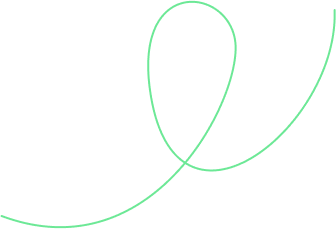
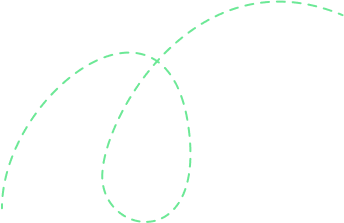

1-on-1 Training
Access to live online classes
Flexible schedule including weekends
Hands-on exercises with virtual labs
Session recordings and learning courseware included
24X7 learner support and assistance
Book a free demo before you commit!
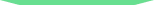
Corporate Training
Everything in 1-on-1 Training plus
Custom Curriculum
Extended access to virtual labs
Detailed reporting of every candidate
Projects and assessments
Consulting Support
Training aligned to business outcomes
 Unlock Organizational Success through Effective Corporate Training: Enhance Employee Skills and Adaptability
Unlock Organizational Success through Effective Corporate Training: Enhance Employee Skills and Adaptability- Choose customized training to address specific business challenges and goals, which leads to better outcomes and success.
- Keep employees up-to-date with changing industry trends and advancements.
- Adapt to new technologies & processes and increase efficiency and profitability.
- Improve employee morale, job satisfaction, and retention rates.
- Reduce employee turnovers and associated costs, such as recruitment and onboarding expenses.
- Obtain long-term organizational growth and success.
Course Reviews
Curriculum
- SQL Server 2012 Installation
- Service Accounts & Use, Authentication Modes & Usage, Instance Configurations
- SQL Server Features & Purpose
- Using Management Studio (SSMS)
- Configuration Tools & SQLCMD
- Conventions & Collation
- SQL Database Architecture
- Database Creation using GUI
- Database Creation using T-SQL scripts
- DB Design using Files and File Groups
- File locations and Size parameters
- Log files and placement
- Database Structure modifications
- SQL Server Database Tables
- Table creation using T-SQL Scripts
- Naming Conventions for Columns
- Single Row and Multi-Row Inserts
- Table Aliases
- Column Aliases & Usage
- Table creation using Schemas
- Basic INSERT
- UPDATE
- DELETE
- SELECT queries and Schemas
- Use of WHERE, IN and BETWEEN
- Variants of SELECT statement
- ORDER BY
- GROUPING
- HAVING
- ROWCOUNT and CUBE Functions
- Table creation using Constraints
- NULL and IDENTITY properties
- UNIQUE KEY Constraint and NOT NULL
- PRIMARY KEY Constraint & Usage
- CHECK and DEFAULT Constraints
- Naming Composite Primary Keys
- Disabling Constraints & Other Options
- Benefits of Views in SQL Database
- Views on Tables and Views
- SCHEMA BINDING and ENCRYPTION
- Issues with Views and ALTER TABLE
- Common System Views and Metadata
- Common Dynamic Management views
- Working with JOINS inside views
- Need for Indexes & Usage?
- Indexing Table & View Columns
- Index SCAN and SEEK
- INCLUDED Indexes & Usage
- Materializing Views (storage level)
- Composite Indexed Columns & Keys
- Indexes and Table Constraints
- Primary Keys & Non Clustered Indexes
- Why to use Stored Procedures?
- Types of Stored Procedures
- Use of Variables and parameters
- SCHEMABINDING and ENCRYPTION
- INPUT and OUTPUT parameters
- System level Stored Procedures
- Dynamic SQL and parameterization
- Scalar Valued Functions
- Types of Table Valued Functions
- SCHEMABINDING and ENCRYPTION
- System Functions and usage
- Date Functions
- Time Functions
- String and Operational Functions
- ROW_COUNT
- GROUPING Functions
- Why to use Triggers?
- DML Triggers and Performance impact
- INSERTED and DELETED memory tables
- Data Audit operations & Sampling
- Database Triggers and Server Triggers
- Bulk Operations with Triggers
- Cursor declaration and Life cycle
- STATIC
- DYNAMIC
- SCROLL Cursors
- FORWARD_ONLY and LOCAL Cursors
- KEYSET Cursors with Complex SPs
- ACID Properties and Scope
- EXPLICIT Transaction types
- IMPLICIT Transactions and options
- AUTOCOMMIT Transaction and usage
- SAVEPOINT and Query Blocking
- Complex SPs with Transactions
- Linked Server and DTC operations
- TFS licensing Overview
- Team Explorer
- Microsoft Project
- Team Web Access
- Microsoft Excel
- SharePoint project portal
- 3rd party tools and Command-line
- Overview of TFS Version Control
- Integration with Visual Studio
- TF and TFPT command-line tools
- Managing and Creating workspaces
- Locking, unlocking, and conflicts
- Basic and advanced workflows
- TFS Proxy and MSSCCI Provider
- Get, check-out, check-in
- Creating a backup schedule
- TFS Backup and Restore strategies
- Refreshing the client data cache
- Understanding the TFS databases
- The restore process

 Meet the instructor and learn about the course content and teaching style.
Meet the instructor and learn about the course content and teaching style. Make informed decisions about whether to enroll in the course or not.
Make informed decisions about whether to enroll in the course or not. Get a perspective with a glimpse of what the learning process entails.
Get a perspective with a glimpse of what the learning process entails.
Provide your workforce with top-tier corporate training programs that empower them to succeed. Our programs, led by subject matter experts from around the world, guarantee the highest quality content and training that align with your business objectives.
-
1500+
Certified Trainers
-
200+
Technologies
-
2 Million+
Trained Professionals
-
99%
Satisfaction Score
-
2000+
Courses
-
120+
Countries
-
180+
Clients
-
1600%
Growth




































 Live Chat
Live Chat