Overview of Course
Unity for Architecture is a comprehensive course that teaches you how to use Unity game engine for architectural visualization. You will learn how to create immersive and interactive 3D environments, walkthroughs, and presentations.
Course Highlights

Learn how to use Unity for architectural visualization

Create immersive and interactive 3D environments

Import CAD models and add textures and lighting
Key Differentiators
Personalized Learning with Custom Curriculum
Training curriculum to meet the unique needs of each individual
Trusted by over 100+ Fortune 500 Companies
We help organizations deliver right outcomes by training talent
Flexible Schedule & Delivery
Choose between virtual/offline with Weekend options
World Class Learning Infrastructure
Our learning platform provides leading virtual training labs & instances
Enterprise Grade Data Protection
Security & privacy are an integral part of our training ethos
Real-world Projects
We work with experts to curate real business scenarios as training projects
Skills You’ll Learn
Using Unity for architectural visualization
Creating 3D environments
Importing CAD models
Adding lighting and textures
Real-time rendering
Creating interactive presentations and walkthroughs
Training Options
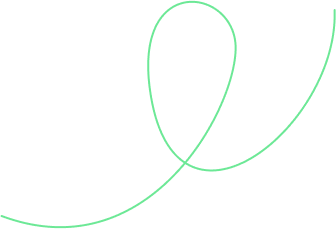
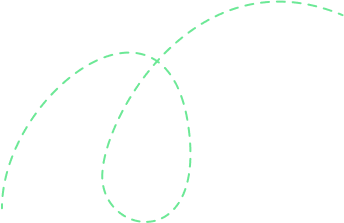

1-on-1 Training
Access to live online classes
Flexible schedule including weekends
Hands-on exercises with virtual labs
Session recordings and learning courseware included
24X7 learner support and assistance
Book a free demo before you commit!
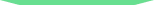
Corporate Training
Everything in 1-on-1 Training plus
Custom Curriculum
Extended access to virtual labs
Detailed reporting of every candidate
Projects and assessments
Consulting Support
Training aligned to business outcomes
 Unlock Organizational Success through Effective Corporate Training: Enhance Employee Skills and Adaptability
Unlock Organizational Success through Effective Corporate Training: Enhance Employee Skills and Adaptability- Choose customized training to address specific business challenges and goals, which leads to better outcomes and success.
- Keep employees up-to-date with changing industry trends and advancements.
- Adapt to new technologies & processes and increase efficiency and profitability.
- Improve employee morale, job satisfaction, and retention rates.
- Reduce employee turnovers and associated costs, such as recruitment and onboarding expenses.
- Obtain long-term organizational growth and success.
Course Reviews
Curriculum
- Overview of Unity Editor interface
- Navigation shortcuts for efficient workflow
- Using Scene view, Game view and Inspector window
- Customizing editor layout and preferences
- Navigating and finding assets in the Project window
- Creating a new Unity project
- Setting up a Unity project for architecture
- Configuring Unity settings for architecture projects
- Creating custom editor tools for architecture projects
- Managing project assets and file organization
- Understanding physically based materials in Unity
- Creating materials using the Standard Shader
- Configuring materials for different lighting scenarios
- Creating and using custom textures and maps
- Understanding material properties and settings
- Importing 3D models and assets into Unity
- Organizing assets and building modular scenes
- Creating prefabs for reusability and scalability
- Managing large-scale scenes in Unity
- Understanding best practices for scene building in Unity
- Create scene component Prefabs for reuse throughout the Project
- Understanding Prefabs in Unity
- Creating and managing Prefabs in Unity
- Using Prefabs for efficient scene building
- Creating variations of Prefabs
- Understanding Prefab instantiation and modification
- Understanding lighting in Unity
- Configuring Unity lighting settings for architecture projects
- Creating realistic lighting effects
- Using light probes and reflection probes
- Understanding global illumination and light baking in Unity
- Understanding post-processing effects in Unity
- Installing and configuring the Post Processing Stack
- Using post-processing effects to enhance visual quality
- Creating custom post-processing effects
- Understanding best practices for using post-processing effects in Unity
- Understanding the production pipeline for architecture projects
- Exporting 3D models from Maya to Unity
- Configuring models and materials in Unity
- Importing animation and rigging data
- Understanding best practices for production pipelines in Unity
- Overview of Cinemachine and Timeline
- Creating cinematic camera movements with Cinemachine
- Using Timeline for creating animation sequences
- Integrating Cinemachine and Timeline for creating cinematic experiences
- Understanding best practices for using Cinemachine and Timeline in Unity
- Understanding best practices for Unity development
- Writing efficient and optimized code
- Managing assets and project organization
- Testing and debugging Unity projects
- Understanding performance optimization in Unity
- Understanding real-time rendering in Unity
- Using Unity’s High Definition Render Pipeline (HDRP) for realistic rendering
- Using Unity’s Universal Render Pipeline (URP) for optimized rendering
- Creating custom shaders and effects
- Understanding best practices for real-time rendering in Unity
- Overview of Microsoft HoloLens and Mixed Reality
- Configuring Unity projects for HoloLens
- Understanding HoloLens input and interaction
- Creating holographic user interfaces
- Understanding best practices for developing HoloLens experiences in Unity.

 Meet the instructor and learn about the course content and teaching style.
Meet the instructor and learn about the course content and teaching style. Make informed decisions about whether to enroll in the course or not.
Make informed decisions about whether to enroll in the course or not. Get a perspective with a glimpse of what the learning process entails.
Get a perspective with a glimpse of what the learning process entails.
Provide your workforce with top-tier corporate training programs that empower them to succeed. Our programs, led by subject matter experts from around the world, guarantee the highest quality content and training that align with your business objectives.
-
1500+
Certified Trainers
-
200+
Technologies
-
2 Million+
Trained Professionals
-
99%
Satisfaction Score
-
2000+
Courses
-
120+
Countries
-
180+
Clients
-
1600%
Growth




































 Live Chat
Live Chat